





by Nathan Smith
Background
I am a seminary grad student and work in graphics & web development for my school. I also do a good bit of freelance web work on the side. So, when looking for a laptop, I wanted something that would be suitably powerful for creative projects, while also being portable to go meet with clients. Initially, I had considered an Apple Powerbook, but eventually settled on the R4000 because for the price you can get much better hardware than offered in the Apple models. Additionally, much of our educational Bible software used at school is for Windows only.
What initially appealed to me about the R4000 is the AMD Athlon 64 bit processor. I have always preferred AMD to Intel, admiring them as a company that simply makes good products that sell themselves, without having to bombard the general public with advertising. I also liked that the R4000 comes with Bluetooth and Firewire, as this makes it more competitive with a Mac.
I had also considered the HP zv6000 version of this laptop, but liked the look of the Compaq better. It certainly looks and feels more solid than the HP, having compared the two up close in CompUSA. I like that when it is closed, there are no easy places for it to snag, unlike the HP’s that tend to have a slight curve outward near the speakers / latch. In general, the R4000 is more low-profile than the HP. With its black casing it looks more professional, whereas the HP looks a little flashier. The latch is also very sturdy, with a metal bar rather than the typical plastic sliding clips.
System Specs
So, I went ahead and ordered my R4000 from HP Shopping, configured as follows:
The reason for the meager 256MB of memory is that most manufacturers tend to over-charge you for memory. It was actually $40 cheaper for me to order it with 256MB and buy a 1GB stick from NewEgg than it was to simply order an even 1GB (2x512MB) from Compaq. So, after some dealing with the NewEgg customer service department over KingMax RAM (terrible, by the way), I ended up going with Kingston and have had no problems since. This is the model of RAM I ordered:
The expansion memory slot is easily accessible on the underside of the laptop, and was fairly simple to install. It just took a screwdriver and about 2 minutes time. The other one is a bit more difficult to access, requiring you to disassemble the main laptop case. So for now, my 1.25GB of ram is fine, and I really don’t want to change out the 256 for anything else just yet.
Initial Impressions
I have been very happy so far after about two weeks working with the R4000. The screen is simply amazing, providing CRT quality sharpness, with only a slight decrease in viewing angle. I also like that there is an on-off button for the wireless connection. I could see this being useful in an airport or Internet cafe where one might be worried about security issues. It sure beats having to go to your network properties and disable then re-enable things via software.
I also love that there is an on-off button for the touchpad, as I have never been a big fan of these and use them only when absolutely necessary. That being said, when it is on, my right thumb tends to brush up against it. This is due to the fact that it is centered on the width of the laptop case, rather than being aligned with the spacebar. So, if one is using the home-row for typing, the touchpad seems like it is slightly in the way. This is not really much of an issue though, as I got a nice Kensington micro Bluetooth mouse.
The JBL speakers sound very clear, and are situated at the front of the laptop, as opposed to near the screen like so many laptop designs. I have found that a 50% volume is plenty loud enough for playing most music and video games. The screen resolution can also be adjusted in gaming mode to either stretch to fit or to allow for black-edges. I did not realize this at first, and thought I would simply have to deal with extra-wide games.
The locations of the ports are very well thought out. On the left there are 2 USB ports, optical drive, universal media card reader, and a PC card slot. On the right are S-Video, Ethernet, expansion slot (for HP base), 1 USB port, Firewire, microphone and headphones. On the back are modem, VGA, power, and another USB port.
The only thing I would change about the layout is to put the right-side fan on the left, and have the optical drive on the right side instead. The reason being, when you fire up 3d applications and ones that are processor intensive, the fan blows right on your hand (assuming you’re using a mouse). I suppose this could actually be good if you’re a lefty.
I have found the battery life to be fairly decent, around 3 to 4 hours if only using basic productivity software with the screen dimmed. For playing games, it is of course better to have it plugged in, but this is true for any laptop.
Photos (Click to Enlarge)
 |
 |
 |
 |
 |
 |
Benchmarks
For those of you who crave raw data, here are some of the various benchmarks, comparable to another review of the R4000 on NotebookReview.com, the only difference being the 1.25GB instead of his 2GB of ram. As far as benchmarking goes, it does not seem to have made much of a difference.
Battery Eater Pro
CPU: 5290
GPU: 2909669
RAM: 5504
HDD: 4183
Pi calculation to the 2 millionth digit: 1 minute 36 seconds.
4040 overall rating, PCMark’04
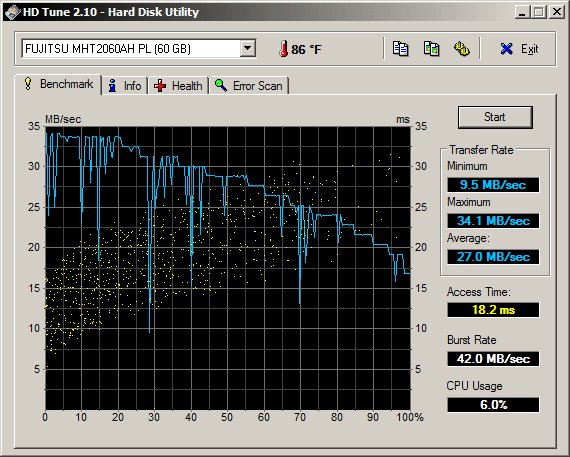
Conclusion:
All in all, this is a very good laptop, especially for the price. Even if this laptop were more expensive, I would still recommend it. Being that it is so affordably priced, I would say that getting one is a no-brainer. Even with the new Compaq M2000Z Turion model that is being offered, the R4000 still has better configuration. The main difference is that the Turion only has a native resolution of 1024x768 vs. 1280x800, and the Turion only comes with a 4200 RPM hard drive. That being said, here is my final summary:
Pros:
Cons:
Bottom line is, if you want a desktop replacement, look no further, but if you just want mobility and don’t care about power, perhaps a Pentium M would better suit you. If you found this review to be helpful, stop by my site and let me know: www.sonspring.com